Order our 2V0-62.21 Practice Questions Today and Get Ready to Pass with Flying Colors!
Product Description
Introduce VMware 2V0-62.21 Exam
The 2V0-62.21 Professional VMware Workspace ONE 21.X Exam is the requirement of VMware Certified Professional – Digital Workspace 2023 (VCP-DW 2023) certification. It proves that you can install, configure, manage, maintain and perform basic troubleshooting of VMware Workspace ONE and related solutions, as well as properly identify and differentiate any needed supporting products and components. 2V0-62.21 is a 60-question exam, the exam duration is 130 minutes. Currently, the Professional VMware Workspace ONE 21.X Exam 2V0-62.21 is only available in English.
Learning 2V0-62.21 Exam Objectives Is Strongly Recommended
- Differentiate and illustrate the differences between physical architecture and logical architecture
- Differentiate between cloud computing and on-prem unified endpoint management
- Differentiate between endpoint operating systems as well as various manufacturer differences
- Describe and define identity and access management concepts
- Differentiate between traditional management and modern management
- Explain authentication methods (2 factor authentication, Kerberos, Identity Chain, SAML, SAML Transformation, Mobile SSO, etc.)
- Describe security concepts in relation to endpoint management (DMZ, Zero Trust, authentication, authorization, etc.)
- Describe UEM + Access components and sub-components (AirWatch Cloud Connector, Workspace ONE Access Connector, Workspace ONE Assist, UAG, ENS, AWCM, LTE Connector, VMverify, Intelligent Hub, Drop-ship (Factory) Provisioning, etc.)
- Differentiate and match use case for VMware products
- Explain VMware best practices when using VMware products
- Identify and describe Workspace ONE relevant Disaster Recovery, HA, Scalability (UEM, Access, AirWatch Cloud Connector, Workspace ONE Access Connector, UAG, etc.)
- Explain Workspace ONE Intelligence, dashboard, custom reports, sensors, etc.
- Explain Unified Access Gateway Workspace ONE Edge Services
- Explain use cases for Workspace ONE SDK
- Explain the use case for Windows 10 Modern Management transformation and migration (Workspace ONE Airlift)
- Describe desktop management use cases other than Windows
- Planning and Designing
- Identify infrastructure requirements (minimums, maximums, and recommended sizing requirements, OS version support, database versions, email infrastructure, directory services, etc.)
- Install and configure Workspace ONE components
- Configure branding for administrative consoles
- Configure Hub services
- Performance-tuning, Optimization, and Upgrades
- Understand the various logs and their purpose
- Detect networking misconfigurations (DNS, NTP, etc.)
- Identify endpoint enrollment and management non-connectivity
- Identify end-user authentication failures
- Use console to resolve device misconfigurations
- Configure and manage device profiles for mobile and desktop endpoint OS
- Configure and manage certificate authority and certificate templates
- Manage Assignment Groups and Organization Groups
- Add and manage Accounts (users, admins, groups)
- Add, assign, and manage Resources
- Add, assign, and manage Content
- Configure and manage Email policies
- Configure and manage Compliance policies for mobile and desktop endpoints
- Perform device management on device endpoints
- Add and Manage SaaS, Web Applications on Workspace ONE Access
- Configure and manage connectors
- Manage UEM reporting
- Manage user and admin access on Workspace ONE Access Console
- Add and manage conditional access, access policy in Workspace ONE Access Console
- Manage authentication methods in Workspace ONE Access
- Configure privacy and security controls
- Create custom reports (Workspace ONE Intelligence)
- Configure and manage API settings
- Configure and manage automation, dashboard, and widget
How can you prepare for the 2V0-62.21 exam well? One of the best ways is to use 2V0-62.21 practice questions of QuestionsTube.
Our 2V0-62.21 Practice Questions include:
– 2V0-62.21 exam questions and answers: These are the most updated and accurate questions and answers that reflect the real exam content and format. You can practice them online or offline, and check your answers with detailed explanations.
– 2V0-62.21 exam questions pdf: It is the most valid and effective pdf file that contains the actual exam questions and answers. You can download it and use to read all the questions and answers anytime and anywhere.
– 2V0-62.21 ICE exam engine: This is a powerful tool that simulates the real exam environment and allows you to test your knowledge and skills under time pressure. You can customize your exam mode, difficulty level, question type, and number of questions.
– 2V0-62.21 free update: This is a great advantage of QuestionsTube’s 2V0-62.21 exam questions. You can choose the free update privilege to make sure that you will always have the latest study materials in a valid period.
By using our 2V0-62.21 exam materials, you can:
– Save your time and money: You don’t need to spend hours searching for other sources or paying for expensive courses or books. Our 2V0-62.21 exam materials are enough to prepare you for the exam.
– Enhance your confidence and performance: You can familiarize yourself with the exam format and content, and improve your speed and accuracy. You can also identify your strengths and weaknesses, and work on them accordingly.
– Guarantee your success: We have a high pass rate and a full refund policy. If you use our 2V0-62.21 exam materials and fail the exam, we will refund your money without any hassle.

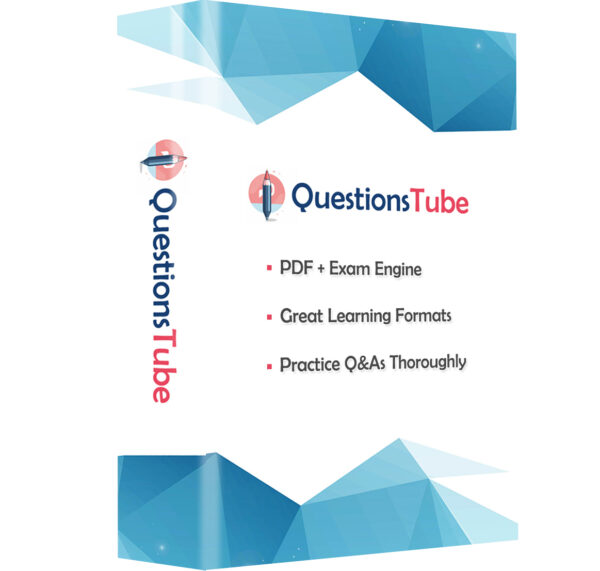
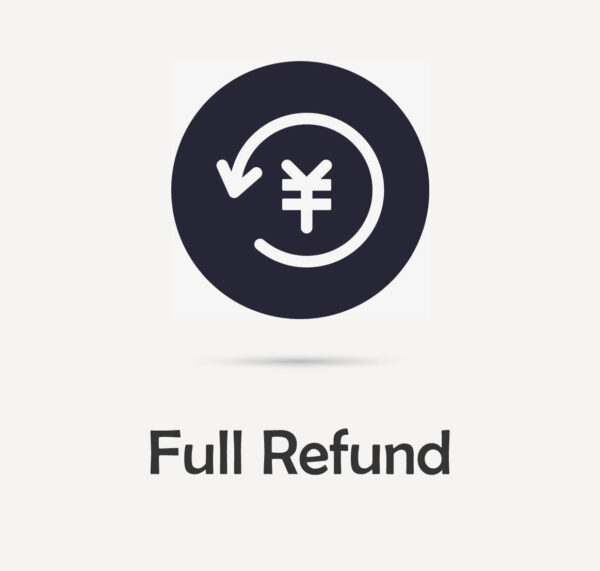


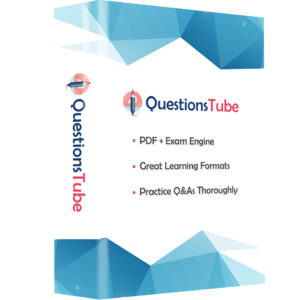
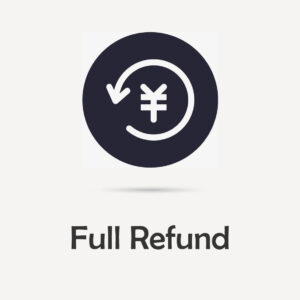



Reviews
There are no reviews yet.