Order our 2V0-31.21 Practice Questions Today and Get Ready to Pass with Flying Colors!
Exam Code: 2V0-31.21
Exam Name: Professional VMware vRealize Automation 8.3
Exam Q&As: 90 Q&As
Last update: July 13, 2025
Product Description
The Professional VMware vRealize Automation 8.3 certification is highly valued in the IT industry and obtaining it can open a variety of career opportunities. One of the best ways to prepare for the VMware 2V0-31.21 exam is by practicing with high-quality practice questions and understand the answers. QuestionsTube offers 2V0-31.21 exam questions with precise answers online for helping you make preparation for 2V0-31.21 exam.
Professional VMware vRealize Automation 8.3 2V0-31.21 Exam Overviews
The 2V0-31.21 Professional VMware vRealize Automation 8.3 Exam is the requirement of VMware Certified Professional – Cloud Management and Automation 2023 (VCP-CMA 2023) certification. It tests your expertise with VMware’s cloud automation solution. It also tests your ability to install, configure, manage, and perform basic troubleshooting of a VMware vRealize Automation environment. 2V0-31.21 is a 67-question exam, the exam duration is 130 minutes. Currently, the Professional VMware vRealize Automation 8.3 Exam 2V0-31.21 is only available in English.
To make sure that you can prepare for the 2V0-31.21 exam well, you need to read all exam objectives first:
- Describe the architecture of vRealize Automation (Kubernetes pods, Workspace ONE Access, Lifecycle Manager)
- Differentiate between vRealize Automation vs vRealize Automation cloud
- Describe the services offered by vRealize Automation (Cloud Assembly, Service Broker, Code Stream, Orchestrator, and SaltStack Config)
- Products and Solutions
- Planning and Designing
- Describe the different types of vRealize Automation deployments (standard vs. clustered, vRA Envrion Scale Out)
- Prepare the pre-requisites for the installation (DNS, NTP, Service Accounts etc.)
- Perform a simple installation using vRealize Easy Installer
- Configure vRealize Automation using Quick Start
- Perform manual installation using Lifecycle Manager (Workspace ONE Access and vRealize Automation and vRA Envrion Scale Out)
- Configure identity sources (add a directory)
- Configure identity and access management (RBAC)
- Set up Cloud Accounts (NSX Constructs)
- Add Cloud Zones
- Add Projects
- Add Image Mappings
- Add Flavor Mappings
- Add Network Profiles
- Add Storage Profiles
- Describe different types of basic integrations available with vRealize Automation (“out of the box”)
- Integrate vRealize Automation with vRealize Operations (Native Integration and Dashboards)
- Describe the Onboarding Process
- Describe ABX
- Describe Different Types of Tags in vRealize Automation
- Configure Capability Tags
- Install SaltStack Config using vRealize Suite Lifecycle Manager
- Create Cloud Template to Deploy Minions
- Pre-requisites for Configuring Multi-tenancy
- Configure Code Stream Endpoints and Basic Pipelines
- Describe the Use Case of Integrating Terraform with vRA
- Performance-tuning, Optimization, and Upgrades
- Collect log bundles
- Describe “vracli” commandlet options
- Describe “kubectl” (vRA Appliance) commandlet options
- Troubleshoot vRealize Automation configuration errors (Cloud Zone, tags, YAML, etc.)
- Troubleshoot provisioning errors
- Monitor deployments (provisioning diagram)
- Monitor vRO workflow execution (extensibility and event logs)
- Manage the Identity and Access Management tab (vRA organization and service roles)
- Manage Cloud Accounts
- Manage Cloud Zones
- Manage Projects
- Manage Image Mappings
- Manage Flavor Mappings
- Manage Capability and Constraint Tags
- Manage Storage Profiles
- Manage Network Profiles
- Create and Manage Cloud Templates (Cloud Templates Inputs, YAML file and its syntax, NSX-T On-Demand Network Contructs)
- Create and manage Cloud Template Versions
- Manage Extensibility/Subscription (ABX/vRealize Orchestrator)
- Deploy Catalog items
- Manage deployments
- Describe Kubernetes clusters (Kubernetes zone)
- Customize a deployment using CloudConfig/Cloud-InIt
- Create Service Broker Content Sources
- Configure Content Sharing
- Create and Manage Custom Forms
- Manage Policies (definition and enforcement)
- Manage notifications (email servers)
- Manage Virtual Private Zones (VPZs)
2V0-31.21 Practice Questions with Precise Answers
2V0-31.21 practice questions of QuestionsTube are designed to help you prepare for the Professional VMware vRealize Automation 8.3 exam by providing a thorough understanding of the exam topics. Each question is accompanied by a precise answer and a detailed explanation that help you understand the concept behind the question. This ensures that you not only memorize the correct answer but also understand the reasoning behind it.
Multiple Formats and Free Updates
QuestionsTube offers VMware 2V0-31.21 practice questions in two formats: PDF and Exam Engine. The PDF format allows you to study the questions on any device, while the Exam Engine format simulates the real exam experience. The two formats can be downloaded directly without waiting. Additionally, we offer free updates for different periods, including 3-month, 6-month, and 1-year intervals. This ensures that you have access to the most up-to-date content, and you can prepare for the 2V0-31.21 exam with confidence.
Money-Back Guarantee
We are confident in the quality of our 2V0-31.21 practice exam questions and offer a money-back guarantee. If you fail the exam with the 2V0-31.21 exam questions, we will refund your purchase price. This policy ensures that you can purchase our product with confidence, knowing that you are not taking any financial risk.
In conclusion, the VMware 2V0-31.21 study materials of QuestionsTube are an excellent resource for anyone preparing for the Professional VMware vRealize Automation 8.3 exam. By using the 2V0-31.21 exam questions, you can prepare for the exam with confidence and increase your chances of passing the 2V0-31.21 exam on the first try.

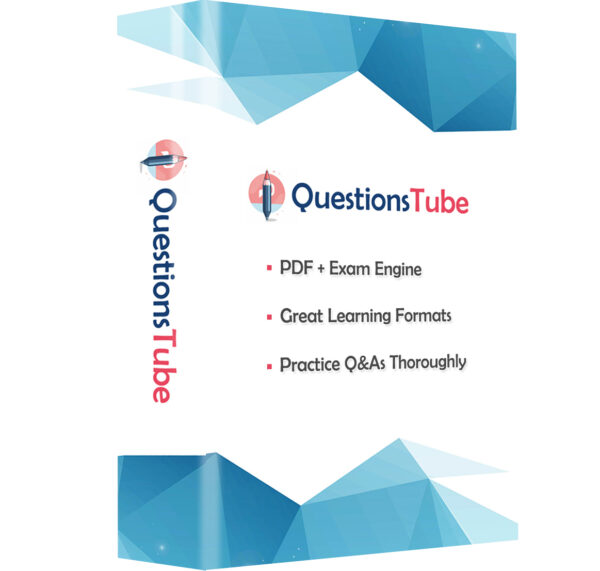
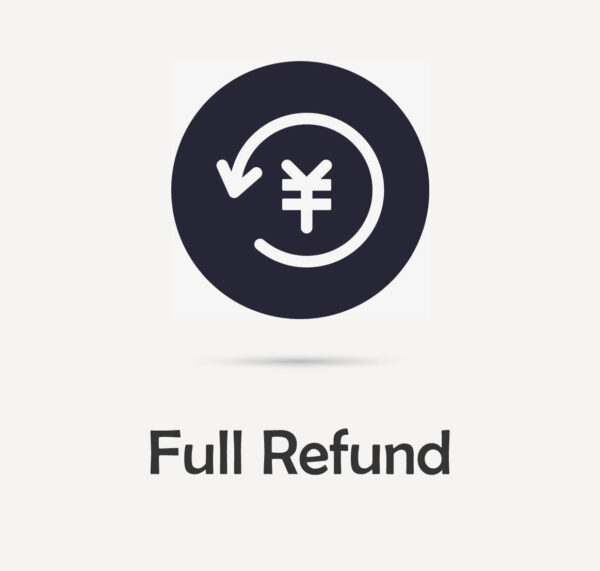


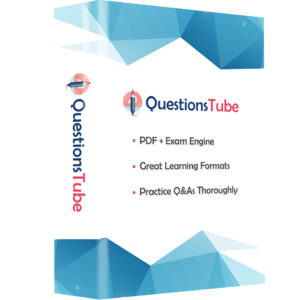
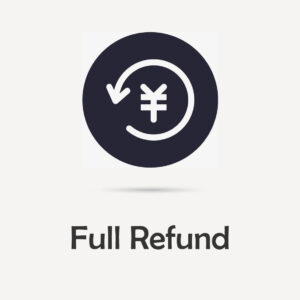



Reviews
There are no reviews yet.