Order our MD-101 Practice Questions Today and Get Ready to Pass with Flying Colors!
Product Description
The Managing Modern Desktops certification is highly valued in the IT industry and obtaining it can open a variety of career opportunities. One of the best ways to prepare for the Microsoft MD-101 exam is by practicing with high-quality practice questions and understand the answers. QuestionsTube offers MD-101 exam questions with precise answers online for helping you make preparation for MD-101 exam.
The Managing Modern Desktops MD-101 exam is the part of the requirements for Microsoft 365 Certified: Modern Desktop Administrator Associate certification. For this exam, you will:
- be IT professionals who have subject matter expertise in installing, configuring, and maintaining Microsoft Windows clients within a domain infrastructure.
administer Windows clients in a Microsoft Azure Active Directory (Azure AD), part of Microsoft Entra environment. - collaborate with the Microsoft 365 enterprise administrator, the Microsoft 365 security administrator, and Windows Server administrators to implement a modern desktop and device strategy that meets the business needs of an organization.
The Microsoft MD-101 exam is available in multiple languages, including English, Japanese, Chinese (Simplified), Korean, German, French, Spanish, Portuguese (Brazil), Chinese (Traditional), Italian. Make sure that you can pass the MD-101 exam and earn the Microsoft 365 Certified: Modern Desktop Administrator Associate certification to promote your positions. For more, every knows that the Microsoft 365 Certified: Modern Desktop Administrator Associate certification requires to pass the MD-101 and MD-101 exams. The two exams will retire on September 30, 2023. The replacement is MD-102 Endpoint Administrator.
To make sure that you can prepare for the MD-101 exam well, you need to read all exam objectives first:
- Assess infrastructure readiness by using Endpoint Analytics
- Select a deployment tool based on requirements
- Choose between migrate and rebuild
- Choose an imaging and/or provisioning strategy
- Plan and implement changes to Windows edition by using subscription activation or MAK license management
- Plan and implement Windows client provisioning by using Windows Autopilot
- Choose an Autopilot deployment method based on requirements, including user-driven mode, self-deploying mode, autopilot reset, and pre-provisioning
- Configure device registration for Autopilot
- Create, validate, and assign deployment profiles
- Set up the Enrollment Status Page
- Provision Windows devices by using Autopilot
- Troubleshoot an Autopilot deployment
- Plan and implement an MDT deployment infrastructure
- Choose configuration options based on requirements, such as boot images, OS images, upgrade packages, task sequences, and drivers
- Create, manage, and deploy images
- Plan and implement PXE boot by using Windows Deployment Services (WDS)
- Create and use task sequences
- Manage application and driver deployment
- Customize an MDT deployment by using customsettings.ini and bootstrap.ini
- Monitor and troubleshoot deployment
- Plan and configure user state migration
- Register devices in and join devices to Microsoft Azure Active Directory (Azure AD), part of Microsoft Entra
- Enable users and groups from Azure AD to access Windows client
- Manage AD DS and Azure AD groups
- Manage AD DS and Azure AD users
- Configure Enterprise State Roaming in Azure AD
- Plan conditional access
- Set up conditional access policies
- Determine which users are affected by a conditional access policy
- Troubleshoot conditional access
- Plan device compliance policies
- Implement device compliance policies
- Manage notifications for device compliance policies
- Monitor device compliance
- Troubleshoot device compliance policies
- Plan device configuration profiles
- Implement device configuration profiles
- Monitor and troubleshoot device configuration profiles
- Configure and implement assigned access on public devices, including kiosks and dedicated devices
- Configure enrollment settings in Intune
- Configure automatic and bulk enrollment in Intune
- Configure policy sets
- Restart, retire, or wipe devices
- Monitor devices by using Azure Monitor
- Monitor device hardware and software inventory by using Endpoint Manager Admin Center
- Monitor devices by using Endpoint Analytics
- Plan for device updates
- Create and manage quality update policies by using Intune
- Create and manage feature update policies by using Intune
- Create and manage iOS/iPadOS update policies by using Intune
- Manage Android updates by using device configuration profiles
- Monitor updates
- Troubleshoot updates in Intune
- Configure Windows client delivery optimization by using Intune
- Create and manage update rings by using Intune
- Plan endpoint security
- Implement and manage security baselines in Intune
- Create and manage configuration policies for Endpoint Security including antivirus, encryption, firewall, endpoint detection and response, and attack surface reduction
- Onboard devices into Microsoft Defender for Endpoint
- Monitor Microsoft Defender for Endpoint
- Investigate and respond to threats
- Deploy apps by using Intune
- Configure Microsoft 365 Apps deployment by using Office Deployment Toolkit or Office Customization Tool
- Manage Microsoft 365 Apps by using Microsoft 365 Apps Admin Center
- Deploy Microsoft 365 Apps by using Intune
- Manage Office app settings by using group policy or Intune
- Deploy apps by using Microsoft Store for Business, Apple store, and Google store
- Plan app protection policies
- Plan app configuration policies for iOS and Android
- Implement app protection policies
- Implement app configuration policies for iOS and Android
- Manage app protection policies
- Manage app configuration policies
MD-101 Practice Questions with Precise Answers
MD-101 practice questions of QuestionsTube are designed to help you prepare for the Managing Modern Desktops exam by providing a thorough understanding of the exam topics. Each question is accompanied by a precise answer and a detailed explanation that help you understand the concept behind the question. This ensures that you not only memorize the correct answer but also understand the reasoning behind it.
Multiple Formats and Free Updates
QuestionsTube offers Microsoft MD-101 practice questions in two formats: PDF and Exam Engine. The PDF format allows you to study the questions on any device, while the Exam Engine format simulates the real exam experience. The two formats can be downloaded directly without waiting. Additionally, we offer free updates for different periods, including 3-month, 6-month, and 1-year intervals. This ensures that you have access to the most up-to-date content, and you can prepare for the MD-101 exam with confidence.
Money-Back Guarantee
We are confident in the quality of our MD-101 practice exam questions and offer a money-back guarantee. If you fail the exam with the MD-101 exam questions, we will refund your purchase price. This policy ensures that you can purchase our product with confidence, knowing that you are not taking any financial risk.
In conclusion, the Microsoft MD-101 study materials of QuestionsTube are an excellent resource for anyone preparing for the Managing Modern Desktops exam. By using the MD-101 exam questions, you can prepare for the exam with confidence and increase your chances of passing the MD-101 exam on the first try.

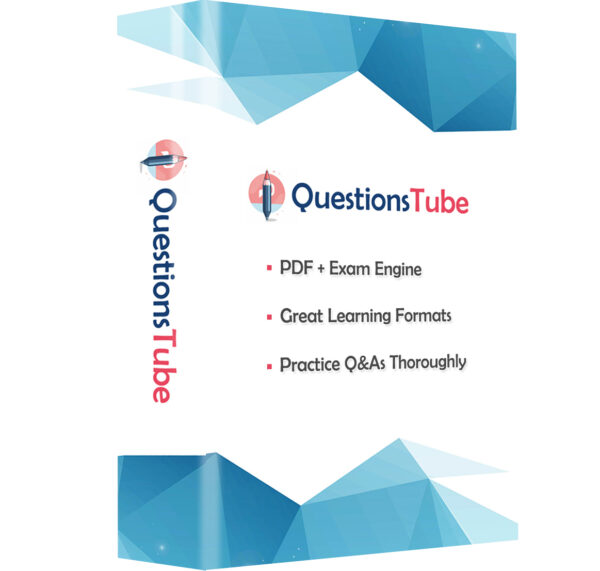
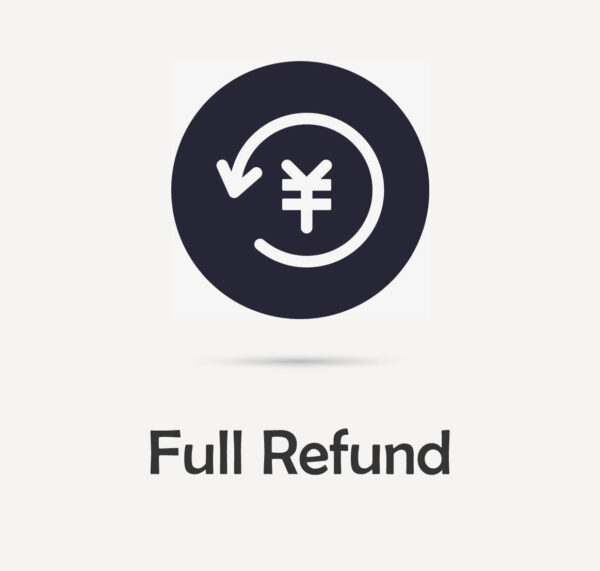


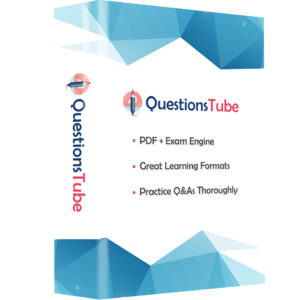
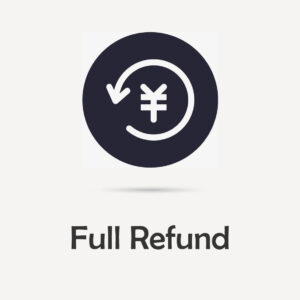



Reviews
There are no reviews yet.